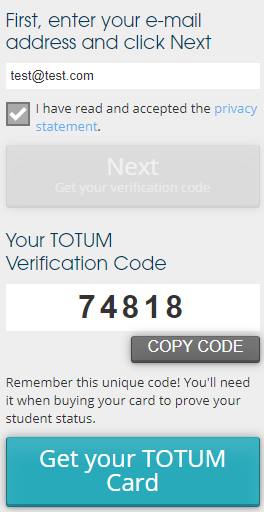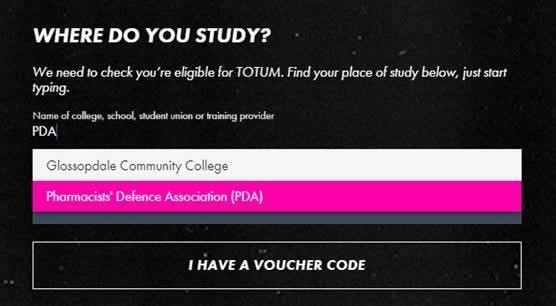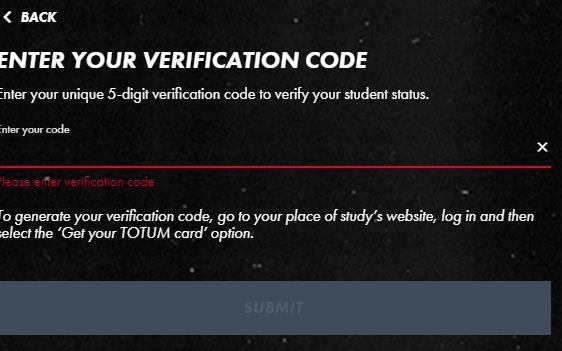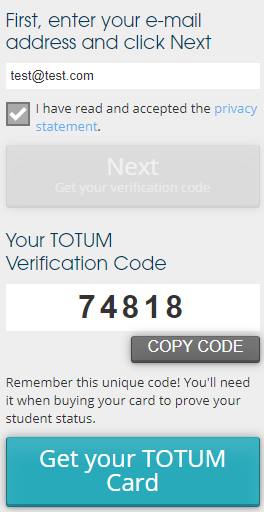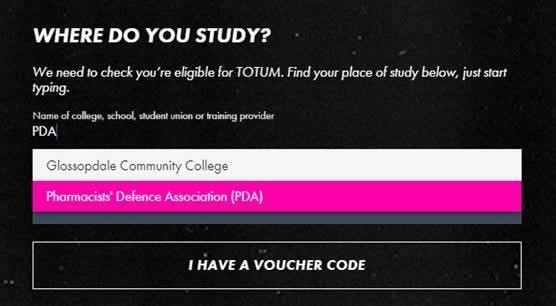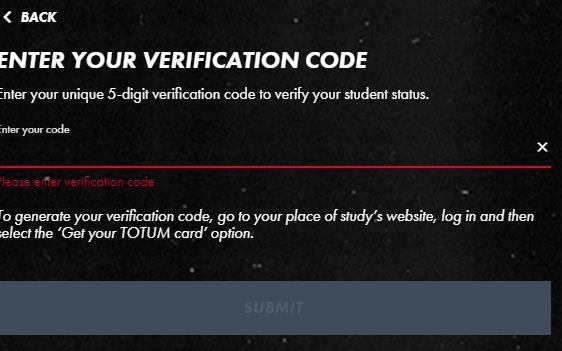Totum Pro - Signing up - Step-by-step
Print these instructions
-
On the TOTUM Pro page on the benefits scheme, type in your email address (please make sure you use the same email address throughout the process) and click
Next to get your unique verification code.
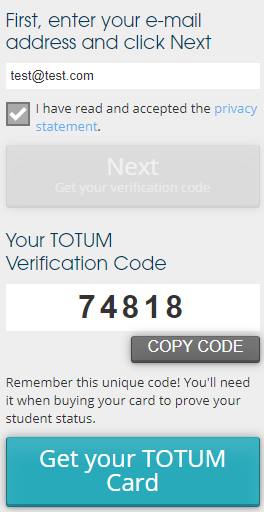
- Click the
Copy code button and add the verification code to your clipboard. Now click the
Get your TOTUM Card button
- You will land at this page. Type in the same email address you used to get the code and type it in again for confirmation, then click
Continue.

- Enter your first name, last name and birthday.
If you aren’t a student make sure to put
Other in the course level and subject and for year of study, select
Year 1.
- Create a password,
accept the terms and conditions and click
Continue.

- Next, type in your organisation name in the
Where do you study section and click on the full name of your membership organisation when it appears.
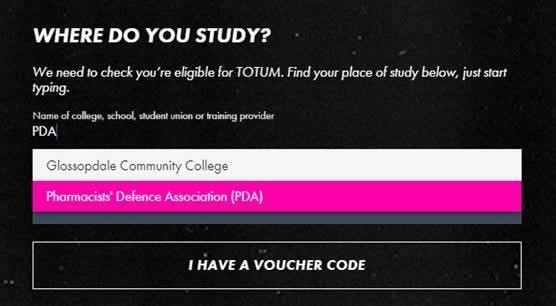
- Click Select by
Enter a verification code from your Place of Study. Then paste in the code that you had copied to your clipboard and click
Submit.
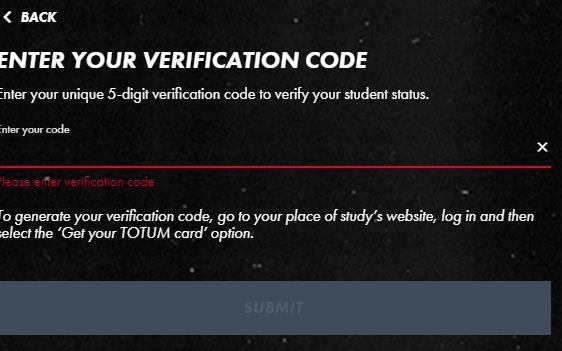
- Select
TOTUM Pro from the list and the
15 months option (to get your 3 months free.)
- Purchase your TOTUM Pro card.
- Don’t forget to add your
postal address so the card is sent directly to you!
FAQs
Having difficulty accessing the TOTUM PRO offer?
- Please ensure the same email address is entered for both Step 1 and Step 4 of the process listed above.
- You will receive an email confirming your verification code following step 1 of the process. Please use the link provided in the email to access the offer.
- If you are still facing difficulties, please try accessing the offer via an incognito browser.
Delivery
- If it has been 10 working days and your TOTUM PRO card has not arrived, please contact the TOTUM customer service team on
help@totum.com.